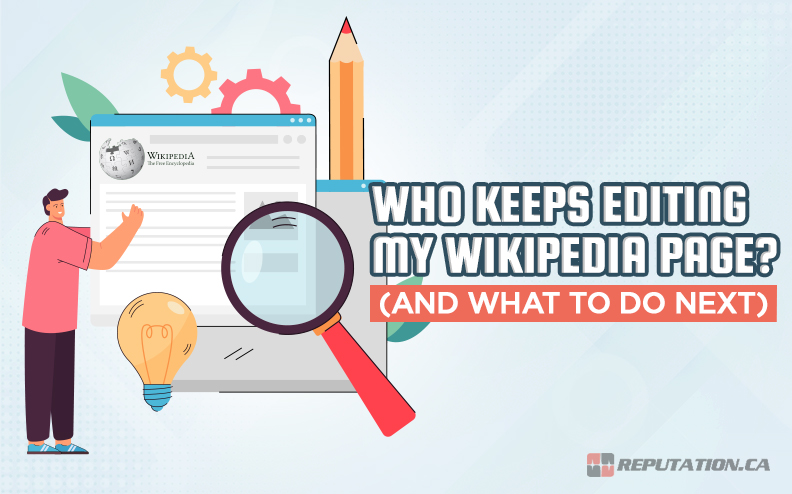The worst part of Wikipedia, unfortunately, is exactly the same benefit. Plenty of people have the knowledge they believe is correct or that they want to be correct, even when it’s not. This leads to all manner of problems and scandals, including things like:
- An entire alternate language version of Wikipedia, meant to be used to preserve the dying language, being written by someone with no grasp of the actual language, and relatively few people in the world around to call it out.
- A proliferation of “notable people” who are only notable for being fascists, and whose pages are slowly being removed.
- The vastly inconsistent and crowd-sourced moderation of the site, usually left to people with little oversight unless their moderation actions are called out the same way they call out the things they change.
This has made Wikipedia a site full of contrasts. It’s hugely authoritative on a lot of different subjects, but also equally untrustworthy as bad actors from all sides strive to edit it with their agendas in mind. One such common agenda is using the site to build – or destroy – their own business’s reputation or the reputation of their competitors.
On the one hand, businesses do everything they can to stay within the notability guidelines and other rules to write their own page, keep it up to date, and avoid deletion. On the other hand, anyone with a Wikipedia account can come through and add their contributions to a page, up to and including flagging it for removal.
If you’re a business using Wikipedia as a source of authority and as a way to improve your search ranking, you may be in violation of Wikipedia rules, depending on your business. Moreover, you’re likely monitoring your Wikipedia page, and you might see it edited from time to time, even when you don’t make those edits.
Who keeps editing your page? Why are they doing it? What can you do about it? Let’s deep dive into the subject and find out.
Who is Editing Your Wikipedia Page?
Luckily, as a crowd-sourced hub of information, Wikipedia wants there to be a paper trail. As such, they automatically log all of the edits made to a page, along with who did it and any comments they have about why. Let’s take an example to show you what we mean.
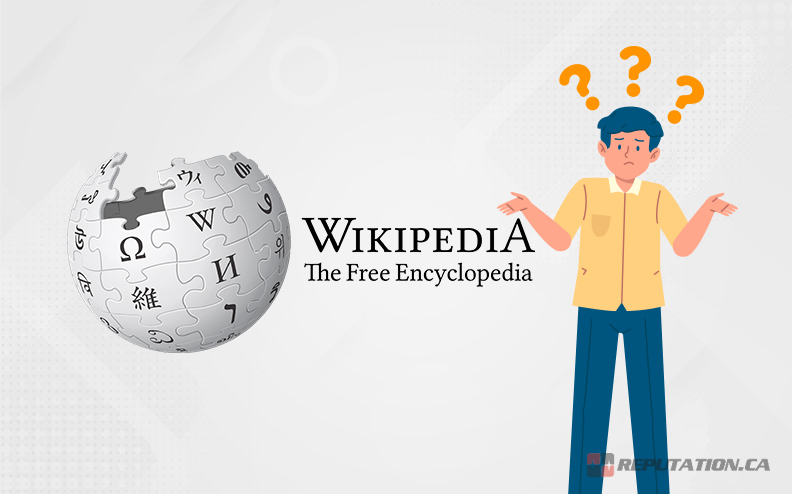
This is the Wikipedia page for the city of Toronto. It’s a long page full of useful information, ranging from the history of the city to the culture to the economy of the area.
In the upper-right of the page is a small link labeled “view history.” If you click this link, you are taken to this page. This page is a list of edits made to the page, starting with the most recent and stretching all the way back to the very first edit made in 2003.
When you browse the edits list, you can see entries like these:
- 19:48, 28 October 2021 Jtayl132 talk contribs 219,038 bytes +24 wrong page hyperlinked for Shaun Chen Tag: 2017 wikitext editor
- 19:17, 28 October 2021 Leventio talk contribs 219,014 bytes −29 →History: spun off name section
- 13:51, 14 October 2021 Johnny Au talk contribs m 220,684 bytes +1 →19th century: added comma
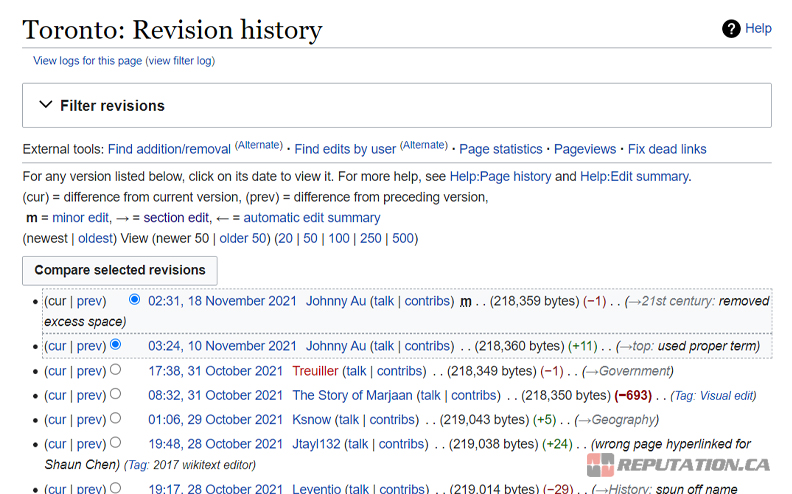
All of these are records of an edit made to the page, and they give you a lot of information. That information, broken down, tells you what happened. For example, let’s break down the middle one above.
- 19:17, 28 October 2021 – This is the date and time that the edit was published into the live version of the page.
- Leventio – This is the username of the Wikipedia user who made the edit, linked to their Wikipedia profile page. In this case, Leventio’s page is https://en.wikipedia.org/wiki/User:Leventio.
- talk | contribs – These are links directly to the pages for the user in question. The first is a discussion of the edits they’ve made, and the second is a record of the edits themselves.
- 219,014 bytes −29 – This is the page file size of the wiki page, along with the change in size.
- →History: spun off name section – This is the reason for the edit.
Of these, only the second and fifth are important to us. The date and time can be useful if you’re tracking historical changes, but otherwise aren’t terribly meaningful. The talk and contribs links are useful if you think a particular user is a problem user, but can also be found elsewhere. The file size is just meaningless details only Wikipedia nerds care about.
The edit history is an interesting case study of presenting a lot of information and yet not presenting the information you really care about. Luckily, if you do your digging, you can find more about what’s going on. The most important tool is the version comparison; to see what has changed between versions, since the provided reason for the edit is neither mandatory nor automated, so it might not tell the whole story.
So, to answer the question: to find out who is editing your Wikipedia page, view the edit history and check the usernames.
How to Background Check a Wikipedia Editor
Once you’ve determined who is editing your Wikipedia page, it’s time to look deeper. Why are they doing it, what are they doing, and is it a bad thing? Identify the user or users editing your page, and click through to their profile. Look for certain things:
- If many of the edits, particularly detrimental edits, are made by the same user.
- If there is intense discussion or “edit wars” over the changes being made.
- If the user seems to have a tie to a competitor in some way (sharing a username with an employee, for example, or editing many competitors except for one in particular.)
- If the edits use a source they cite that is itself low-quality, biased, based on a competitor, or shares a username with the editor.
It’s also worth mentioning that Wikipedia has a “compare versions” function that will show you what has changed between two versions on the edit history. This is useful for cases where larger edits have been made or edits have been made where the user didn’t leave a comment explaining them.
Another thing you might want to check is to see if the users making changes are related to your business in any way. Wikipedia has policies against “self-editing” because you and your employees count as a biased source when writing about your own company. It’s also meant to help restrict and prevent using Wikipedia for self-promotion. Obviously, it still happens, but it can be a cause for edits to be made or reverted.

Remember, though, that the profile page for the wiki user is self-created and may or may not include any useful information or be accurate at all. Many Wikipedia editors have little or nothing in their profiles, leaving their actions to speak for them. Others may have positions of authority as administrators of specific sections, as verified authorities, or as members of collaborative teams.
You can also check for specific flags that can indicate an action has been taken against the user before. Some accounts may be suspended or banned, or they may be locked from editing certain pages or categories, or they may have a lot of callouts in their Talk page about the things they do.
Unfortunately, a lot of this is both contextual and is formatted in Wikipedia’s characteristic old-guard nerd way of displaying information, so it can be somewhat obtuse even to people who are generally tech-savvy. It takes education into the Wiki way of doing things to understand it all.
What to Do Next?
Now that you know who is doing the edits, and more or less, why, what can you do about it?
Well, if the edits are neutral or beneficial – like someone adding additional information to your page that makes it look more legitimate – it’s fine to leave it the way it is. Knowing is more than just half the battle here; it’s all you need to let it go.
On the other hand, if edits are negative, it might be worth taking action. You can revert edits, report a user for malicious edits, or even request that your page be locked against vandalism.
To go back to the Toronto page for a moment, if you look in the upper right of the page, you see a lock icon. This means the page is partially locked against vandalism, so only certain editors can change anything on the page. This is most commonly done for pages that get a lot of traffic and edits, though; your page might either get a total lock or not qualify for a lock if you request one.
If you can prove that the editor has a bias, you may be able to revert their edits and request that they not be allowed to edit your page further. Reasons can include:
- The username is the same or referential to a competitor. For example, if the CEO of your competitor is named Arnold Sawyer and the edits are being made by ASawyer, you have a pretty good idea of a connection.
- The editor making the changes shares an IP address with your competitor. If the IP address points to a competitor’s office, well, it’s pretty clear what they’re doing, right?
- The editor is using biased or low-quality “sources” to back up their negative statements about you. Wikipedia has strict rules for what can be used as a source, and edits relying on a bad source can be removed.
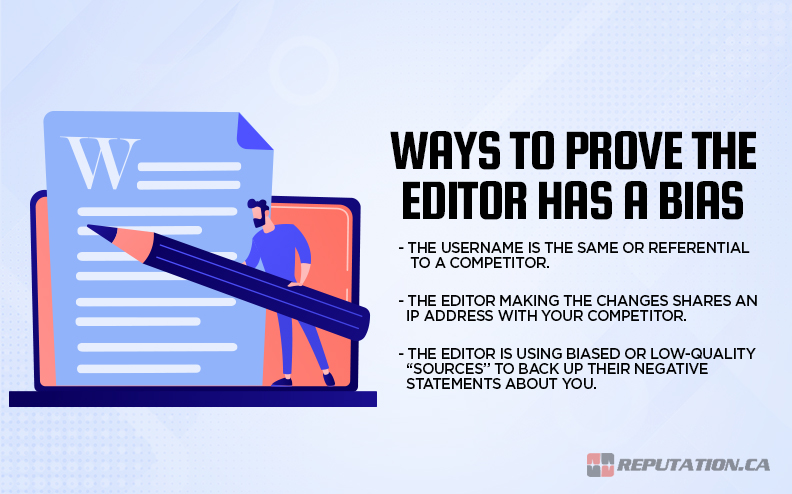
Just make sure not to make the same mistakes when reverting or editing your own page. If you revert the edits from your office using your own Wikipedia profile, well, you’re just as biased as the other individual, and you’re just as likely to be locked from editing your own pages.
Another Alternative
Editing your own Wikipedia page can be difficult, both to do properly and to do in a way that doesn’t get your page removed and your account banned. Wikipedia has a lot of rules you need to comply with, and they’re scattered throughout the back end of the site. Even sites that try to summarize them have to gloss over a ton.

Sure, you can learn and navigate them, build up an account that you operate via a proxy to avoid IP tracking, contribute to a variety of pages to avoid suspicion, and take other steps to avoid having your page removed. However, unless you’re really invested in learning how Wikipedia works from the inside, it’s not usually worth spending all of that time and effort. The fact is, the barrier to entry is just too high to make it worthwhile, especially with how relatively little you get out of a Wikipedia page in the first place.
Thus, the best option you have is to just pay someone to handle it for you. If your Wikipedia page keeps being deleted, defamed, edited, or vandalized, the best option you have is to hire a service like ours. Our dedicated Wikipedia editing service follows all of the rules, stays within the bounds of wiki regulations, ensures only the best sources are used to back up information, and generally helps protect you from vandalism and more.
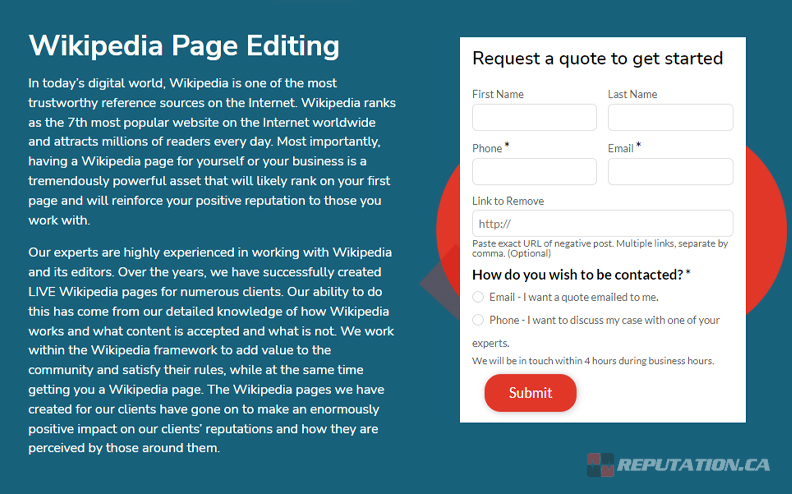
If you’re having issues with your Wikipedia page, don’t try to handle them yourself. You’re just as likely to run into problems with bias from defending yourself as you are to solve the problem. Instead, leave it to professionals. If this service is of any interest to you or your business, or you have any questions or concerns regarding it or Wikipedia page editing in general; please feel free to contact us today. We’d be more than happy to assist you.
See More On Wikipedia:
- Why You Can’t Edit Your Wikipedia Page?
- Can You Outrank a Wikipedia Page with Your Brand Name?
- Why Your Wikipedia Page Was Deleted?
- The Ultimate Guide to Wikipedia Reputation Management and Editing
- Somebody Edited My Wikipedia Page: What Can I Do About It?
- Wikipedia Page Creation: Ultimate Guide to Creating Wiki Pages