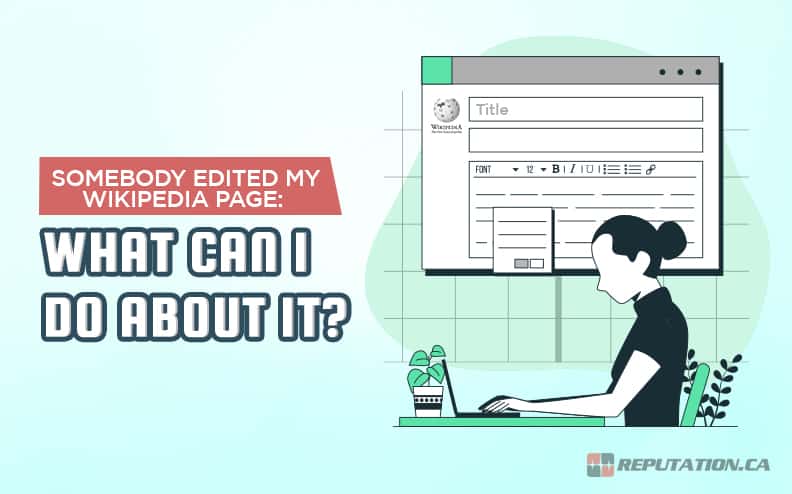This online research has become so popular that most people have preferred websites for gathering information and learning more about the world around them. One of the most popular websites for this purpose is the long-lived Wikipedia, which has been the first stop for millions.
Wikipedia has become extremely popular since its inception and remains one of the most frequented websites on the internet. Wikipedia has information on virtually everything and everyone in the world, and it is easy to view it as a “perfect” website. Unfortunately, Wikipedia’s popularity has done little to curb some of the issues impacting its quality.
For those who are the subject of Wikipedia pages, the information in the article can directly impact your reputation and how the public perceives you. Any edits made to that Wikipedia page could cause misinformation to taint your reputation and harm your livelihood. This begs the question of what you can do when your Wikipedia page is edited.
How to Find Out if Your Wikipedia Page Has Been Edited
Before we can discuss how to correct an edit to your Wikipedia page, we need to discuss how to keep apprised of the page’s status. If you are unaware of the changes made to your page, you cannot correct it until it is too late and the damage is done. The most obvious technique is regularly visiting your Wikipedia page and analyzing it for any changes.
Unless you know the article verbatim, this can make finding the smaller changes difficult. Keeping a copy of the original article and comparing them can help make scanning for changes easier. Ultimately, this method is the most obvious but far from the simplest. Fortunately, Wikipedia offers an alternative that will make things much easier.
Wikipedia has a watchlist function that allows users to select articles that their account will monitor. You will be notified through Wikipedia’s browser if you remain logged in. The system also alerts you to changes to the article’s associated talk page, where users can discuss the content. Adding a page to your watchlist is extremely simple, but it will require you to log into your Wikipedia account. If you do not currently have a Wikipedia account, you will have to make one to access these functions. Once logged in, you must navigate to the page you want to add to your watchlist.
Once you are on the Wikipedia page you want to add to your watchlist, navigate to the top of the page. In the top right corner, you will see the search bar with which you are undoubtedly already familiar.
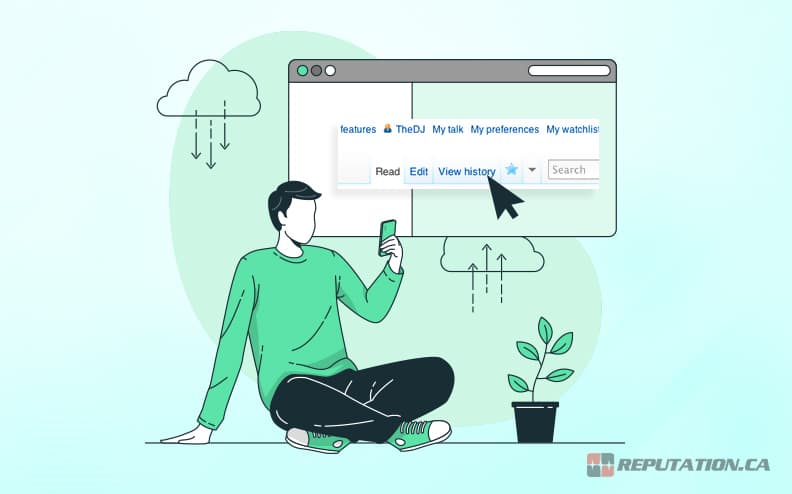
To the left of the search bar will be 3 familiar tabs:
- Read
- Edit
- View History
Once logged in, you will also notice a star icon next to the ‘View History’ tab that was not present before. Clicking on this star will add the page to your account’s watchlist, and you will receive notifications about any changes to the page. You can also request e-mail notifications so you will receive an e-mail whenever the page is edited and you are not currently logged in. From there, the ‘View History’ tab will allow you to check any changes made to the page in its recent history.
The ‘View History’ tab lists every change made to the article since it was first posted. Some logs are 16 years old, dating back to 2006, while others are recent changes to the article, clearing up an inconsistency or correcting the format. The history tab will provide the date the edit was made and the reason for the edit if the editor left a summary (more on that later). In some cases, it will also provide the username of the editor. This tab is comprehensive and will make tracking the changes to the article far simpler than scouring it manually.
Following these steps will help you identify edits made to your article, which is a critical first step. The challenge is taking the next step and correcting the issue before it becomes widespread and affects you directly. Fortunately, the next step is not as difficult as you might fear.
The Next Step
Once you have detected a change in your Wikipedia page, the big issue is figuring out the next step to prevent reputational damage. Fortunately, the solution to an edit on your Wikipedia page is to employ the same tool used to make the edit. Wikipedia enables all users to access and edit pages to keep them up to date. While this enabled the other user to edit your page at their discretion, you can use it to revert or adjust the changes to reflect the truth. Editing a page is fairly simple, especially for those with an active Wikipedia account. As we mentioned, there is a taskbar next to the search bar at the top of every Wikipedia article. Among the options in that taskbar is the ‘Edit’ option.
Once you are in the editing window, you can alter any characters in the article and rewrite sections as you see fit. You will need to consider certain details when making these edits, namely the code strings in the document. Wikipedia attaches citations to certain parts of the article so users can fact-check the source of information transcribed on the page. These code strings can be difficult to reinstitute if you are unfamiliar with the code strings and how they are meant to be formatted. Therefore, when re-editing the page, take care not to delete these code strings unless they link to a defamatory source.
Once you have gone through the editing process, you will see a small text box below the words ‘Edit summary.’ In this box, you can briefly describe the changes you made and the reason for the edit to justify your actions. While you can publish your changes without providing the edit summary, it is highly recommended that you provide one. Providing the summary helps prove that your motives for the change are justified, not that you are trying to bury legitimate information about yourself.
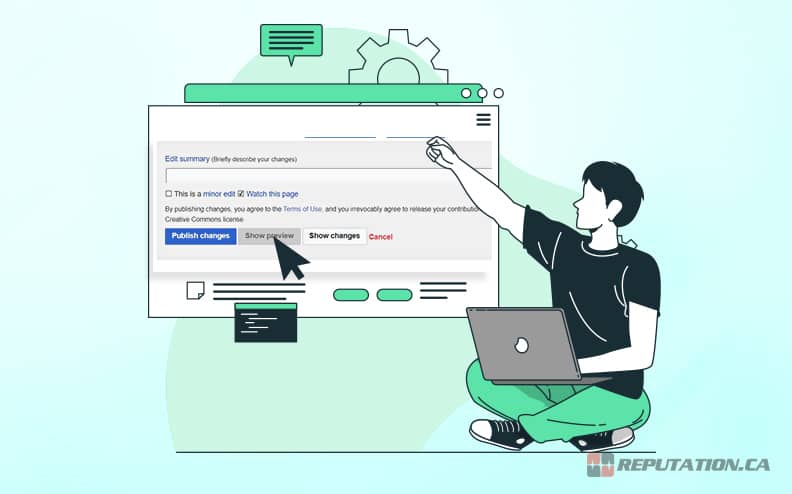
Finally, once you have completed the summary, taking advantage of the ‘Show preview’ button next to the ‘Publish changes’ button is recommended. Doing so helps you ensure that the changes are grammatically correct and follow the proper format for Wikipedia articles. This minimizes the risk of having to perform another edit to correct mistakes, especially when the mistakes radically distort the Wikipedia format.
If you are unsure how to restore certain formatting tools, this can be a lifesaver for an otherwise frustrating situation. Editing the Wikipedia page is technically the easy part since Wikipedia has established tools to make it as effortless as possible within the confines of its web domain. The part you might be struggling with is understanding the risk associated with leaving a Wikipedia edit unaddressed.
Why Does It Matter?
Wikipedia is an immensely popular website for people looking for information on noteworthy people, events, companies, etc. The website’s traffic reached 6,670,000,000 internationally last month, with the metrics increasing daily. With billions of users accessing Wikipedia, the information about you needs to be accurate if you do not want to suffer reputational damage.
The public perception of a person or entity is more important than ever, thanks to the growing rate of what is being called “Cancel Culture.” Any person or company that has cultivated a bad reputation will be put through a veritable gauntlet through websites like Wikipedia and social media outlets like Twitter. The more people believe false information about you, the harder it will be to maintain your livelihood.
People are more likely to put their faith in the commentary of others than they are the subject of criticism. This means that negative information surrounding a person or organization can be corrosive to its reputation, as the damage is not immediate and happens over time. The more people read the altered Wikipedia page, the more it will spread beyond Wikipedia’s grasp and onto other mediums.
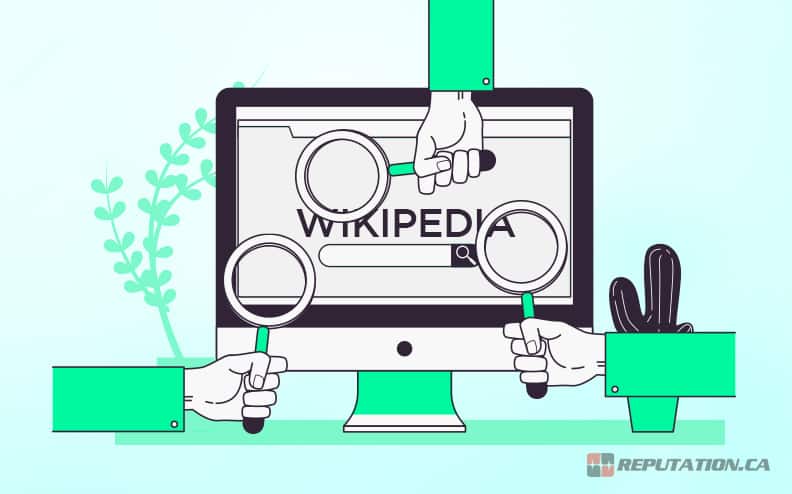
Eventually, this spread will cause people to oppose you based on something that is not factual and damage your ability to live in our society. Even if you prove the edit was based on false information later, the spread of that misinformation will still be considered fact by certain demographics.
The more delayed your response to false information is, the more people will believe you are just trying to cover it up. A prompt response to this misinformation will make it clearer to your audience that you are genuine and will minimize the spread of false data. While Wikipedia is not necessarily where the information will reach the most people, it will enable others to spread through more conventional means. If your reputation takes enough damage, you will lose business, social contacts, and possibly employment opportunities.
Such losses can be devastating and make it difficult to maintain connections or a career, but this is becoming more common in modern society. Making sure your Wikipedia article is accurate is more important than it initially seems, and you might struggle to prevent it from harming you if you wait too long. Unfortunately, not everyone can dedicate time to monitoring their Wikipedia page on a regular basis. Without time and resources dedicated to reputation management, you might be unable to perform necessary checks. Fortunately, you do not have to do it alone.
While most believe they are on their own to manage their reputation and verify their Wikipedia page, the truth is quite different. While larger companies dedicate vast resources to their public relations firm and social media team, smaller companies and individuals often lack those resources. In situations like this, it might be wise to retain the services of a reputation management firm. Such firms can operate as your representative and address issues like altered Wikipedia pages on your behalf. Retaining a firm like this can provide you with the support you need without financing an entire department.

Choosing a reputation management firm is a big decision and requires you to go through the firm that best suits your needs. Several firms offer this service but finding the right one might be one of the bigger challenges you face. Fortunately, the firm you need is within reach whether you know it or not.
Take Your Reputation Back!
Wikipedia has been a tool for internet users for almost 22 years and has been used for information gathering since. Almost everyone and everything of note has a unique article on Wikipedia’s website for users to read at their leisure. If you are a prominent figure in society, you likely have a Wikipedia page even if you did not write it yourself. Even if the page was not created by you, which Wikipedia discourages anyway, you would retain the right to alter it if it misrepresents you.
Keeping your Wikipedia page aligned with your actual history and stance in society is crucial to protecting your reputation. However, you might not have the time or resources to monitor or modify your Wikipedia page.

We at Reputation might be the solution to your Wikipedia troubles. While we are based in Canada, we offer services that allow us to protect your reputation on multiple fronts. One of our services includes monitoring your Wikipedia page and adjusting it to align with what is true rather than any false information posted by strangers.
We also offer services to protect your interests on social media platforms and search engines and minimize potential damage. Protecting your reputation is essential to your position in society, and allowing it to falter could be devastating. We encourage you to visit our website and assess our services so you can take your reputation back!