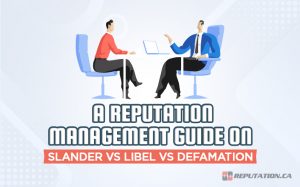Media sharing has become a global pastime in countless nations due to the rising influence of social media and the waning of traditional entertainment. Nowadays, everything is about streaming services designed to provide uninterrupted entertainment on-demand. While most streaming services include Netflix, Hulu, Prime Video, etc., for television series and movies, another branch of online entertainment handles a different type of content. YouTube has become one of the most popular websites, albeit with a certain disdain for the recent change in advertisements and inconsistent enforcement of their terms of service on smaller channels.
YouTube provides users access to videos ranging from pure entertainment to education that can be used to learn new skills or information. The users who upload these videos are given complete control over their content, though YouTube’s staff might pull a video that violates their terms of service.
Unfortunately, the ever-present threat of hacking or unauthorized access to your account creates a potential issue. Users can upload videos without making them publicly available, allowing them to share the content with specific individuals or groups. These unlisted videos are occasionally targeted by hackers to be leaked on the wider web, often to damage the uploader’s reputation. The challenge is figuring out what to do when an unlisted video is leaked for all to see.
What is an Unlisted YouTube Video?
YouTube is commonly used to peruse videos spanning multiple genres and topics, with several categories ranking higher than others. YouTube has a little bit of everything, so users can find any video they care to watch. YouTube has 15 different categories, each covering a different interest that might attract certain viewers. Currently, the top 5 categories on YouTube include:
- Music Videos: A self-explanatory category referring to hit songs combined with choreographed videos to contribute to the art.
- How-To Videos: Videos explaining to viewers how to accomplish a certain task. (i.e., tying a tie)
- “Top” List Videos: Videos detailing a specific category’s “top” entries. (i.e., top 5 YouTube categories)
- Commentary Videos: Videos where the uploader expresses their opinion of a certain person, place, object, or event. Modern entries in this category are typically politically charged due to the current political climate in America.
- Educational Videos: Videos offering education about a specific subject. (i.e., history, mathematics, or science)
While there are 10 other official categories, the growing fascination with these 5 means they are among the most commonly uploaded video types. While many videos are uploaded for public consumption, others are more sensitive, and the uploaders prefer to limit who sees them. Other times, the videos are created and uploaded as part of a therapeutic process that helps them talk through their concerns without exposing those thoughts to others.

When a video is uploaded to YouTube, the uploader can classify it under one of 3 privacy settings:
- Public: Public videos are the most common uploads since most people on YouTube who upload are trying to gain subscribers. Setting a video as “Public” means anyone on YouTube can see it or look it up in the search bar. Making a video publicly accessible will make gaining subscribers easier and the channel more profitable. The main downside to public videos is that some viewers might be antagonistic or attempt to transform the comments section into a warzone. Typically, public uploads should be limited to users trying to cultivate a reliable following so they can turn YouTube into a career.
- Private: Private videos are considered the most secure type on the platform since they are only visible to people the uploader invites to see them. YouTube limits the number of invites to 50, so the video remains restricted to a closed circle of users. Private videos do not appear in recommendations or search results, rendering them completely invisible to anyone outside your invited few.
- Unlisted: Unlisted videos are part of a strange middle ground between Public and Private videos. Unlisted videos are invisible in search results, recommendations, subscriber feeds, and everywhere else (just like a Private video). The difference is that an Unlisted video is not as protected as a Private video since the former is accessible to anyone with the link. Rather than being able to restrict the video to 50 people, anyone invited to watch the video can redistribute the link to someone else if they choose.
A YouTube video categorized as Unlisted is more vulnerable than the name implies, though accessing it without an inside track is virtually impossible. Unfortunately, when someone is given access to the video, they can easily provide the link to someone else. As a result, if the wrong person gets access to the video, it could spread to the demographics you were trying to keep it away from. When this happens, it can damage your reputation if the video provides compromising information or opinions. If you are dealing with a leaked video, you might have to act immediately to contain the damage.
Step #1: Set the Video to Private
If an Unlisted video is being spread against your will, you first must reduce the number of people who can access it. You retain full control over any video you have uploaded and can alter the privacy settings at your leisure. Fortunately, changing your video’s privacy settings is easy and only has a few steps:
- Sign into your YouTube Studio account through Google.
- Once you are logged in, you should see a menu on the left side of your screen. Select “Content” from the menu, and you will be redirected to a list of your uploaded videos.
- Locate the video you want to alter on this list. A small arrow should be pointing down that you can click to access a dropdown menu. Once the menu is visible, click “Visibility,” and you will be presented with 3 options.
- Select “Private” from the list and click the “Save” button to complete the change.
Following these steps will change the video from Unlisted to Private and prevent anyone without an invitation from accessing it. Theoretically, this should prevent the original viewer from accessing the video since they do not have a valid invitation to view it. While they still have the link, YouTube will prevent them from watching, commenting, or accessing it until you send them a valid invitation.
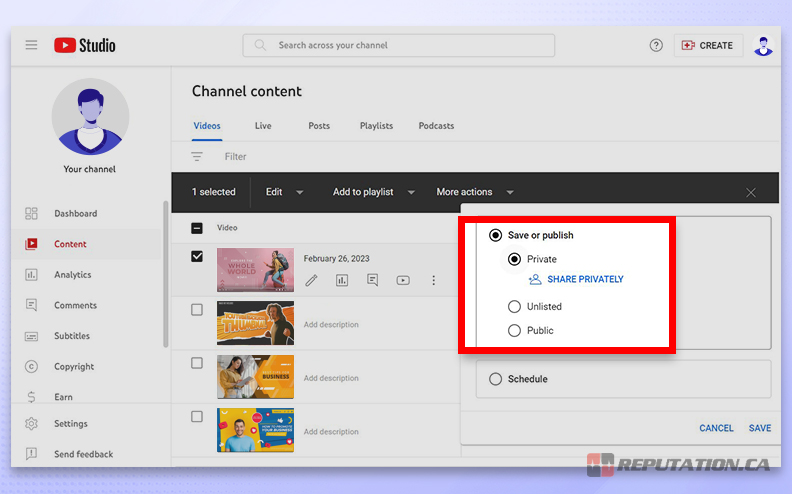
Unfortunately, setting the video to Private does not solve all your problems if the original viewer has a YouTube Premium account. If the account has Premium access, the user can download their favorite videos for offline access. When they have unlimited access to a downloaded copy of the video, there is a risk that they might re-upload it.
Step #2: Address Re-uploaded Copies
If the person redistributing the video is a YouTube Premium member, they can download the video to their chosen device. The good news is that not everyone has a YouTube Premium account due to the cost, and those that do might not think to download the video. Once they have a downloaded copy, they no longer need YouTube to access it since it is saved on their device’s hard drive. This eliminates the biggest weakness of online streaming services, the reliance on an internet connection.
Unlimited access to an otherwise protected video means the user can redistribute it. Most times, the individual in question will re-upload the video to YouTube through their account, allowing them to gain notoriety for bringing back a potentially popular video. They often redistribute it to their friends or upload it on alternate websites.
If the video is re-uploaded on YouTube, you have options that can get it removed under YouTube’s terms of service. YouTube usually acquiesces to takedown requests when the video is an unauthorized re-upload of another user’s content. However, you must report the user responsible for the re-upload before YouTube’s staff will act.
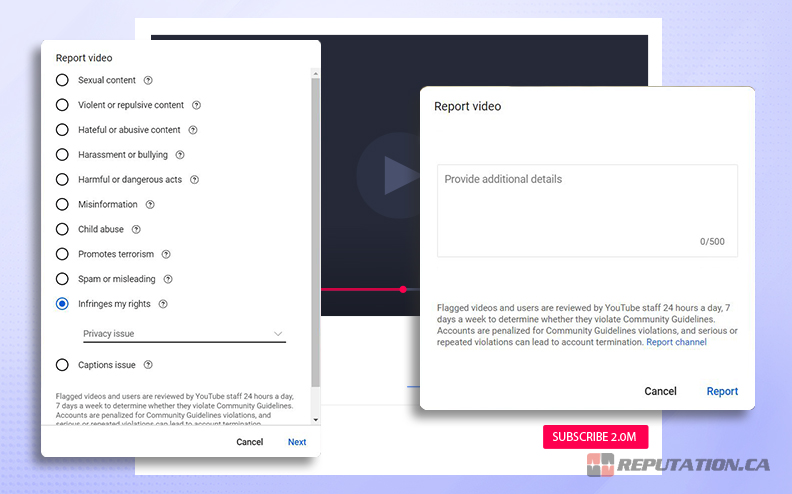
You must follow these steps to report the re-uploaded video:
- Find the video on YouTube and click it as though you intend to watch it. This will redirect you to the video’s page and give you access to the necessary tools.
- Once on the video page, you should see a button with 3 dots under the playback window. Click this button to access the dropdown menu. One of the options is a flag icon next to the word “Report.” Click this button.
- A box will open once you click the button with several reasons why you might be reporting the video. Select the option that best suits your situation and hit the “Next” button. If you want to specify that you are reporting a re-upload, click the option that says, “None of these are my issue,” you will be redirected to a new box that allows you to describe the problem.
- Once you have completed your description, click the “Report” button, and the request will be sent to YouTube’s staff.
If YouTube’s staff determines the video is an unapproved re-upload of your content, they will likely remove it from that user’s channel. If the offense is grievous enough, YouTube might strike against its channel, compromising its standing within the community. Unfortunately, YouTube cannot do anything if they re-upload the video to another video-hosting website. You must visit that website and issue a takedown request following their guidelines if they did. If they approve the request, the video should be removed from the platform, and you can move on with your life.
Why Does This Matter?
Having one of your Unlisted videos leaked can either be a minor inconvenience or a major detriment to your image. Most cases of leaked Unlisted videos are videos that were not finished and leaked to subscribers early. While this might not do much damage to your reputation, it can be upsetting to see lackluster content posted without your consent.
Other cases involve politically charged videos you regret being leaked, causing your audience to perceive you as “problematic.” The latter scenario can be detrimental because maintaining your audience is critical to a successful platform. Without a loyal audience, your channel will wither and fall into obscurity, destroying its profitability and success.

Therefore, ensuring any content related to you is high-quality and does not contain inflammatory discourse is essential. While your channel might be based on political discourse (and inflammatory by definition), you want to ensure your content caters to the correct demographics since it will incense the other. Managing your videos and preventing leaks of unfinished or inflammatory content will help prevent your channel from suffering.
If there is a leak, you must immediately contain the problem and have the leaked content taken down as quickly as possible. Unfortunately, the level of surveillance and effort to manage these details is extensive and possibly outside your resources to do without assistance.
Take Your Reputation Back!
Having an Unlisted YouTube video leak can be a big problem or a minor hurdle, but avoiding it is generally the best choice. Keeping your sensitive videos set to “Private” will ensure they cannot spread beyond the authorized few. Unlisted opens additional risks since anyone who gets the link can acquire a copy. While altering your YouTube settings is the best call, you must watch for reposted content. Unfortunately, the internet is big, and you might need help keeping track of a rogue video.

We at Reputation specialize in helping our clients preserve their image in a technologically dependent society. We offer social media management services, including perusing the internet for any content that might harm your reputation. We can also issue takedown requests on your behalf to ensure reposted copies of your Unlisted videos are taken down wherever possible. There are no shortcuts when managing your public image, so visit our website and take your reputation back!
Do you have any comments, questions, concerns, etc., about anything we discussed in this article? If so, we’d love to help you out however we can. Just reach out and contact us when you’re ready, and we’ll get a conversation going. Over here on our contact page, you can find any and all contact information to get in touch with us. We’re only a single call or message away, and we can’t wait to hear from you.