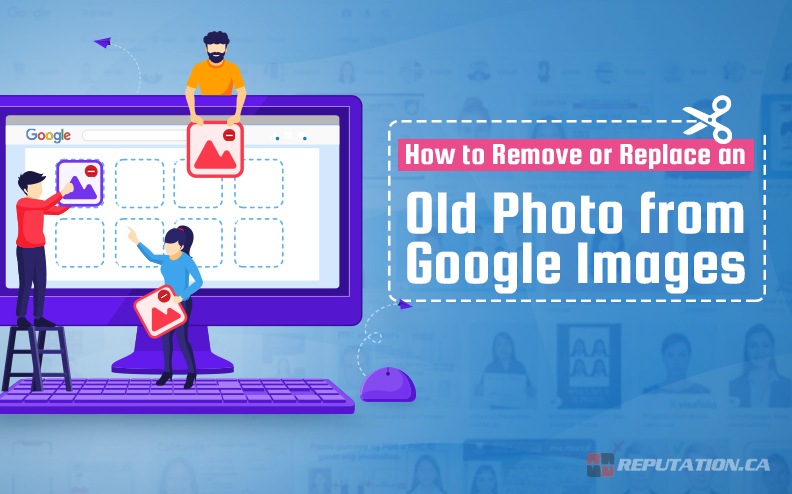Much has been written about removing your personal information from Google’s organic web search, which often involves targeting data brokers and playing an eternal game of whack-a-mole with new sites that pop up. What we haven’t covered, though, is removing photos.
Google’s image search is just as prevalent as their web search. When someone searches for your name, what comes up? Chances are good that many of the results are either your photos, photos that include you, photos that you’ve posted tied to your accounts, or photos others have posted that include you in them.
Google takes a lot of information into account when they index images. Most of that information comes from the context on the page; an article that you wrote with your byline might index the top image as an image tagged with your name. A social media profile might index your profile picture tied to your name. Someone else’s page where they mention your name might show their photos when you search for your name.
Google also might use their image recognition algorithms to identify the contents of images, though they often skip doing this for people, and focus more on inanimate objects. Their technology isn’t quite accurate enough for identifying individuals, though they’re definitely working on it.
So, what happens when you want to get your presence removed from the internet? Whether you want to use the European Right to be Forgotten, or just manually remove images to avoid having your face attached to your name online, you’re probably going to need to do some legwork.
Cause for Removal
While it might not seem like the reason you want an image removed should matter, the truth is, certain avenues open up to you in some circumstances.

There are two operations available to you to get an image removed from Google. The first is to get the image removed from its source, and then tell Google that the image no longer exists and that it should be removed from the search. This is the general process we’ll outline below.
The second is to get Google to remove the image directly. They can do this, but they don’t, outside of specific circumstances. Those circumstances are itemized in Google’s help center.
- The image contains sensitive/personal financial, medical, or national ID information.
- The image contains non-consensual intimate or explicit content, or “revenge porn.”
- The image is involuntary fake pornography or “deep-fake” content.
- The image is hosted on a website that has extortionate removal policies.
- The image is violating copyright or intellectual property rights.
- The image has been ordered removed by a court for other reasons.
These are the general causes for removal. Google will comply with these requests, but it can be tedious to go through them, particularly if an image is widespread or there are numerous images to remove. We’ll discuss that later as well.
The general process you’ll need to follow to get your images removed from Google is as follows.
Step 1: Find the Location of the Image
The first thing you need to do is identify all of the instances of images of you that you want to be removed.
There may be several reasons why you want an image removed. Maybe it’s simply unflattering, and you think it makes you look bad or ugly and you don’t want it representing you in search. Maybe it shows you partaking in illegal activity, and could have a negative impact on your career or your future. Maybe it’s explicit and leaked without your consent, or maybe it’s explicit and you had posted it years ago, but want it removed now.
Regardless of the reason you want the image gone, the first thing you need to do is identify the location of the image.

Remember, Google does not actually host any of the images it indexes, with a few exceptions. Your profile picture on Google services (such as public reviews of businesses, or the defunct Google+) is among the few cases where this is true. For almost every instance of your image posted online, that image is hosted on some website or another. It might be a social media profile, it might be a picture from a web forum or a blog comments section, it might be a newspaper or a college profile or a magazine story. Images show up everywhere, and your job is to find out where.
In order to do this, simply perform a Google search for your name and look at the images that show up. You may also consider searching for screen names you’ve used, to see what images crop up. The Images tab on Google is the most important, but it can also be worthwhile to check the News, Video, and Web results as well, in case the image results are given special priority there.
When you find an image of you that you want to be removed, download that image. You can drag and drop it into Google image search to “Search by image” to see other locations where it has been hosted and indexed.
You may also want to use an incognito/private browsing window to view web searches without customizations for your profile and user history. This gives you a more accurate idea of what other people see when they search for you.
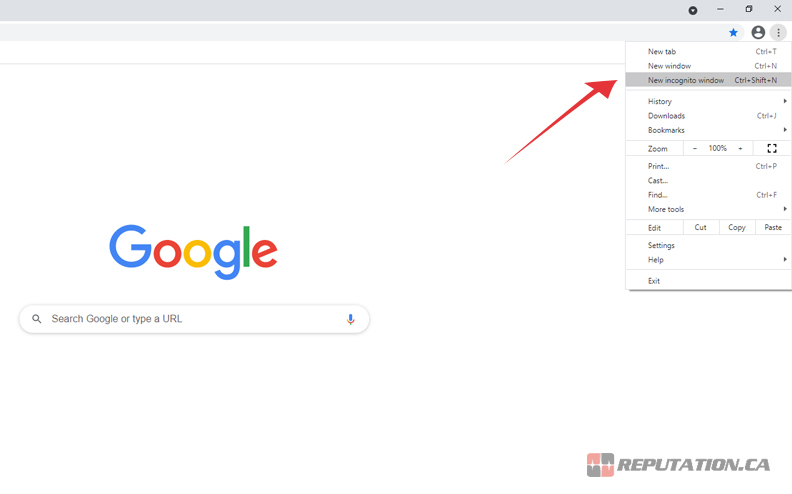
Note down the websites that host the images you want to be removed. These will generally fall into three categories:
- Sites you control, like your own social media profiles.
- Sites controlled by sympathetic people, like your personal friends’ social media profiles.
- Sites that are unsympathetic, like data brokers or revenge porn hosts.
The category of the site will determine how you can go about getting the image removed.
Step 2: Remove Images You Control
Once you’ve identified the sources of your images, it’s time to start dealing with them. The first thing to do is remove images from sites and profiles you control. Whether this is an old MySpace profile, a current Facebook profile, an account on Gravatar or Disqus you forgot you made; they’re accounts you own and control.
This can be complicated if you do not have access to the account. If you forgot the password, you can try to recover it. If you no longer control the email or phone number the account is tied to, recovering the password can be difficult. Most sites have a process or a customer service line you can contact to try to recover your account, though you may end up needing to provide a copy of your ID or other personal documentation to prove your identity in order to gain access.
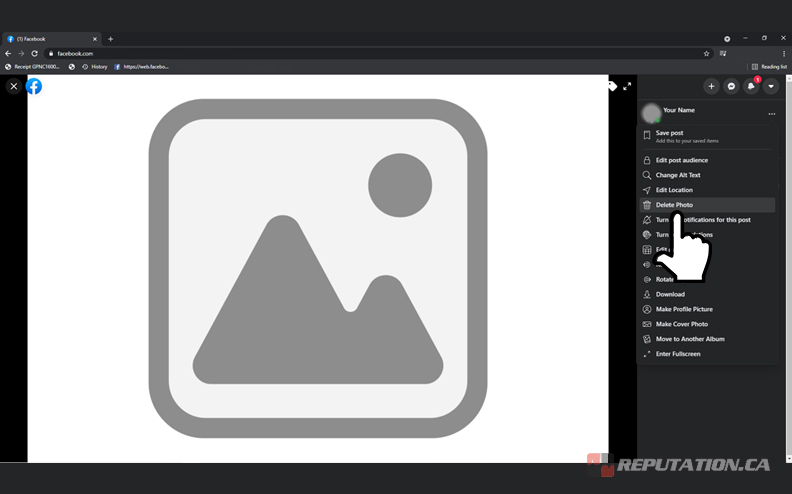
For every account, you can gain access to, remove the offending pictures. Ideally, you should replace your picture with a better, more professional picture, if possible. For example, in Facebook photo albums, you might not want to replace existing images, just remove them. For a Facebook profile photo, replacing it is a good idea.
Once the image is removed, you have two choices. You can wait for a while, and allow Google to index the change and remove the old image from their index. Alternatively, you can initiate the process.
To initiate an image removal, you need a link to Google’s URL for the image that has been removed. Copy it from the image search results. Then, click on this link to visit Google’s page and request the removal of the image. You will need to request this for each image that was removed.
Step 3: Request Removal of Images You Didn’t Post
Once you have removed any images that you control, it’s time to start removing images you don’t control. We’ll start with images posted by people who are sympathetic to you. For example, when friends or family on Facebook post images that include you, they might tag you, add your name to the description, or let Facebook’s auto-tagging flag your presence in the photo. This can allow Google to index the photo under your name.

Since you can’t remove the image directly (though you can remove the tag), you will need to contact the person who posted the image. This might be as easy as reaching out to your friend, or might be as complicated as reaching out to a magazine, school newspaper, or other organization.
Present your case. Simply say that the image is unflattering and that you’d like it removed. In cases where the image is important to the page, such as a news article, you might offer a replacement image.
This gets complicated when dealing with cases where the account or content isn’t controlled by the person in charge anymore. A friend who has lost access to their Facebook page, for example, might not be able to remove an image. They would have to go through the account recovery process, much like you would in step 2.
For social media, you may also be able to request that the image or gallery be set to private, friends-only viewing. This can minimize access and remove the image from Google, though the image will still exist in the eyes of the poster and their friends. It’s up to you whether or not this is sufficient.
Step 4: Categorize Sites that Refuse
Some sites will not respond to removal requests. You can categorize these into three general groups.
- Sites or people that simply don’t respond to your request.
- Sites or people who have extortionate removal policies, such as demanding money to have the content removed.
- Sites or people who take a stance of refusing removal no matter the offer or threat.
How you deal with these sites depends on the context of the image, as well as how deep into the weeds of legal action you want to tread.
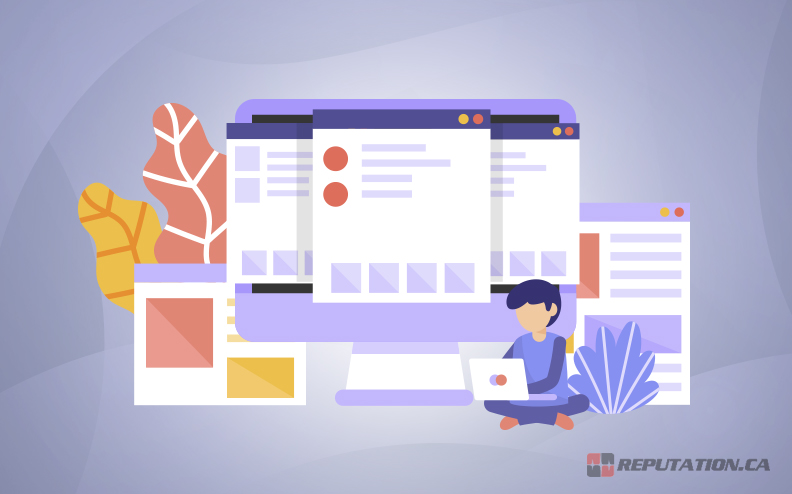
It’s worth mentioning that if Google has dozens of pages of images that are largely unrelated to you, and your images appear on page 10+, they might not be worth the effort of removing. Relatively few people are going to dig that deep to find them and associate them with you. On the other hand, if you’re in a position of being doxed or harassed, even those tenuous threads can be too much, so you might wish to pursue every action available to you.
Step 5: Consider Legal Action
Your next course of action is likely legal action. In the United States, the Digital Millennium Copyright Act allows you to demand the removal of copyrighted material, including images you took yourself and own the copyright to. In the case of revenge porn, both the United States and Canada are passing new regulations to help crack down on it and give those targeted an option for removing the images.
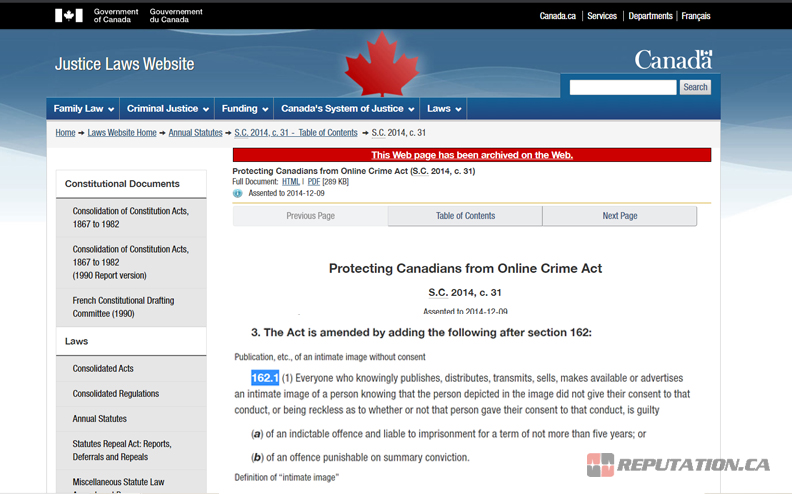
At this point, it’s probably best to contact a lawyer about your specific situation. There’s a lot of difference in how you handle getting a picture of you drinking underage at a party versus how you get an image of you being arrested removed, versus how you remove revenge porn. A lawyer who specializes in this kind of issue can help better than any online article.
Step 6: Request Removals from Google
Up above, we mentioned that Google has a direct process for removing images in their image search when they violate specific laws or regulations, such as revenge porn or images that contain private personal information. Google’s support page contains links to the removal processes for each of these methods. You can pursue those methods via that page. Generally, it involves filling out a form that explains the situation and asks Google to intervene. They will have to process the removal request, which can take some time, but you will often be able to have the search result removed.
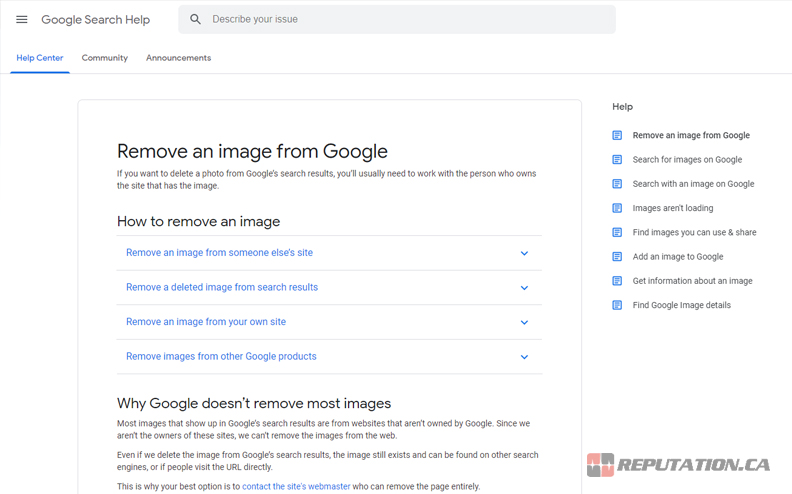
Note that this doesn’t remove the original image. You may have to pursue legal action to get the image removed from some sites, particularly revenge porn and extortion sites.
Step 7: Hire a Reputation Management Firm

If all of the above sounds like a daunting task, or if you’re unsure how to identify what images fall into what category or you’re not confident in reaching out to a site to ask for an image to be removed, it might be worthwhile to contact a reputation management company like us. We can help you navigate the complicated waters of image removal, and can assist you with replacing bad images with professional photos that reflect a more upstanding lifestyle and persona.
Reputation management is a broad spectrum of processes to help you finesse your online presence into something that reflects how you want to be seen. It can help you remove negative images, negative comments, and bad reviews, as well as bolstering your personal brand, or simply helping you fade into obscurity under the right to be forgotten. The outcome is up to you, but we can help you achieve your goals. Just drop us a line to get started.