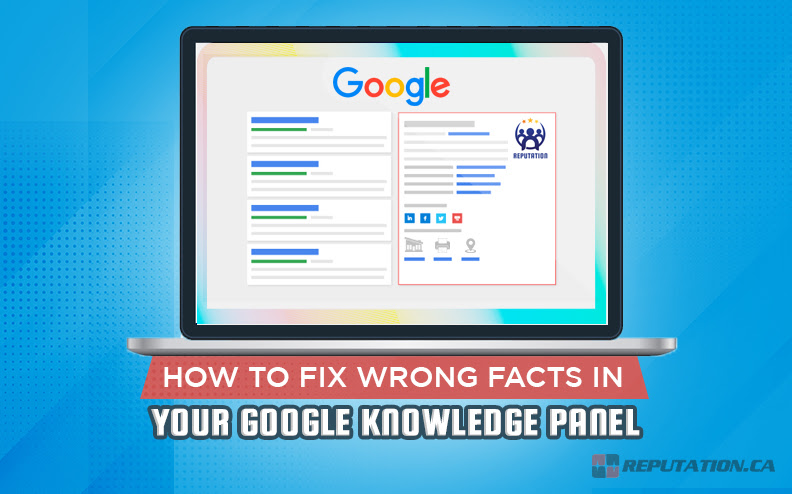Your Google Knowledge Panel has the wrong information on it, and this incorrect detail pops up every time anybody searches for you or your business. Knowledge Panels actually show up in about 37% of all searches, and they take up the best position on the entire results page. Millions of searchers are reading the wrong information about you before they get a chance to see anything else on the page.
Every year, Google gets more than 2 million feedback submissions just for Knowledge Panels alone. The correction process is still very confusing, and nobody knows how it works behind the scenes. Back in 2012, the author Philip Roth couldn’t even get Google to fix the incorrect death date that was showing up for him. Business owners find out about the errors in their panels all the time, usually only after a customer calls them up, confused about why the hours are wrong or why the location doesn’t match. These mistakes can cost money when customers show up at the wrong time, and incorrect credentials can seriously damage your professional reputation. Outdated biographical information causes some pretty awkward conversations, too.
The Knowledge Graph at Google contains more than 500 billion facts about 5 billion different entities, and it pulls all that information from Wikipedia, Wikidata, different government databases and lots of licensed sources. Whenever these authoritative sources disagree with one another or when they have old information in them, the automated systems can cement those errors in place for months at a time. Verified users get their corrections processed about 3x faster than those who aren’t verified. The problem is that only around 60% of Knowledge Panels can even be claimed in the first place. We need to go over the official correction channels and also the backup strategies that businesses have actually had success with.
Here’s how to get those incorrect facts fixed in your Knowledge Panel!
Where Google Gets Your Business Information
Google Knowledge Panels are actually those information boxes you’ve probably seen hundreds of times on the right side of the search results whenever you look up a business or person. They display the main info about a company, like the address, phone number, and hours, and sometimes even photos and reviews. The company actually pulls this information from different sources scattered across the internet to build what they’ve decided to call the Knowledge Graph.
It’s been around since 2012, and it’s grown into something really big. We’re talking about more than 500 billion facts on 5 billion different entities, and it’s a staggering amount of data for any company. Google pulls all this information from Wikipedia, Wikidata, company websites and a few licensed databases they pay to access. Everything connects together in this massive network, where each piece of information links to dozens of other related facts and data points.
The issue here is that Google uses automated systems to scrape and put together all this data from across the internet. The source material itself could be years out of date or just wrong to begin with in some cases. You’ll also have different databases that have conflicting information about the exact same business or person, in other cases, and Google has to somehow decide which one to trust. Their algorithms attempt to reconcile all these differences automatically, but they make mistakes all the time.

Most business owners have no clue that their Knowledge Panel is full of errors until it becomes a big problem. A frustrated customer finally calls and mentions that they just spent an hour in their car because the address was wrong. Or prospective clients try to reach out, but the phone number has been disconnected for years. Every one of these missed opportunities costs money and slowly chips away at your reputation.
It’s easier to see why you can’t simply shoot them a quick email and ask them to fix the problem. The Knowledge Graph pulls from multiple sources at the same time – non-stop. To correct an error in your panel, you have to go and update the information at each of the original sources instead of just alerting Google about the mistake and hoping they’ll fix it.
Claim Your Panel for Faster Results
The first step with any incorrect Knowledge Panel information is to actually claim the panel itself. It’s a step that can change how quickly Google processes your corrections. Verified panel owners usually get their requested changes approved about 3 times faster than anyone who just submits feedback without verification.
The exact process to claim your panel varies based on which entity you represent. Local business owners need to verify through Google Business Profile. Website owners have a different way and need to use Search Console for their verification. Public figures and celebrities also get their own verification path through social media accounts or other official channels that Google already recognizes.
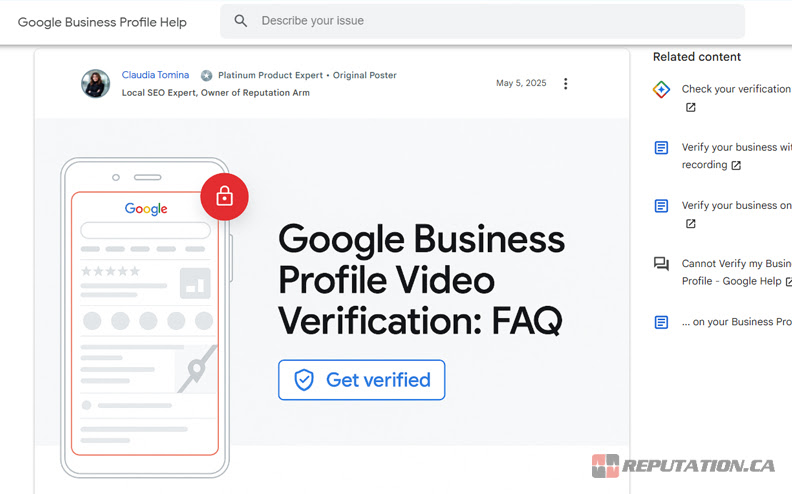
Here’s where most users run into problems. Only about 60% of Knowledge Panels can be claimed, and this leaves a large number of panel owners without access to this faster correction process.
Google has its reasons to make some panels unclaimable. It’s based on how the panel got created originally. Some panels are automated and pull their data from multiple sources across the web. Other panels just don’t have enough authority indicators or notability markers for Google to offer verification options.
Even if your panel belongs to the unclaimable group, you still have options. The standard feedback form remains available for anyone to report incorrect information. The response time will be longer, and you won’t have as much control. But at least there’s still a way to request corrections.
My advice is to always try verification before you assume your panel can’t be claimed. The option tends to be buried somewhere unexpected, and it only shows up after you finish other requirements.
How to Submit Your Panel Corrections
Once you’ve claimed your panel, the next step is to learn how to submit corrections. Google has its own particular process for handling these requests. Doing it their way means that your changes are much more likely to actually get approved.
The first step is to find the “Suggest an edit” button on your Knowledge Panel. It tends to show up in different places based on which version of Google you’re on. Maybe at the top of the panel or maybe closer to the bottom. Just scan for either a pencil icon or the words ” Suggest an edit” somewhere on the panel. Click on that button, and Google will show you which fields you’re allowed to change. Not all of the information on your panel can be edited, and I know that can be pretty frustrating. Usually, you’re able to recommend corrections for the standard items. We’re talking about job titles, education information, and biographical facts.
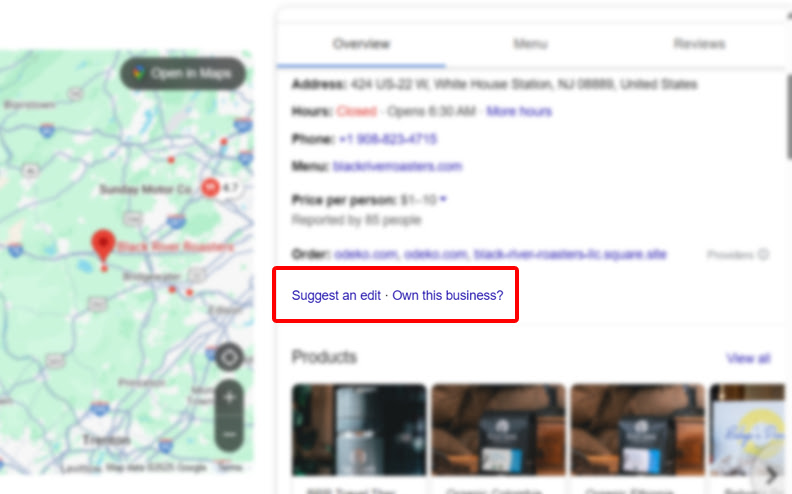
Many users make a big mistake at this point in the process. They write these long emotional messages explaining why the information is wrong, but that’s not what Google wants at all. Google’s review team has to process thousands and thousands of these requests every day. What they actually need from you is some simple language about what needs to change. Write your correction request as if the person reading it only has 30 seconds to understand what you need. You want to find the exact error, give the correct information, and then back everything up with a reliable source. Screenshots work much better than long explanations.
Google’s reviewers will also look at everything through a framework that they call E-E-A-T when they review your submission. The acronym represents Experience, Expertise, Authoritativeness, and Trustworthiness. Your sources need to show these qualities, or your request is probably going to get rejected.
Pick the Right Sources for Your Updates
Feedback to Google about incorrect information can be tricky because not all evidence carries the same weight with them. Google actually has a pretty strict hierarchy for the sources that they trust most. Government databases are untouchable in their eyes. Academic institutions are right behind them in terms of credibility. Big-name news outlets get a decent amount of trust, too, and then industry publications round out the list.
An executive whose company affiliation is wrong on Google might want to fix it with their LinkedIn profile. But an SEC filing is going to work way better. Authors who have incorrect book information should skip their personal website and go straight to the ISBN databases. Healthcare doctors and nurses are better off citing their medical board certifications than the information from their practice website if that website has all of the right information.

The most annoying part happens when Google pulls bad information from a source they already trust. An outdated Wikipedia entry or an old news story can continue feeding wrong data into your Knowledge Panel for years. You have to fix the original source before Google will even think about updating its information. The problem is that it could mean months of emails with Wikipedia editors or trying to track down journalists who wrote articles five years ago.
Your best option as you wait for all that to happen is to get a media kit that has all of the correct information. All of the facts need to match across all your materials, though. A press release through a recognized wire service can help create a recent and authoritative record that Google might actually pick up on. The structured data on your official website should also be updated because it helps Google to parse who you are and what you do.
Google made an algorithm change back in 2019 that changed how it handles official domains. Any website with a .gov, .edu or .org suddenly had much more power for verification purposes than standard .com sites.
Wait Times and Your Follow-Up Plan
Google Knowledge Panel corrections usually take somewhere between two and four weeks for a review. The timeline can change quite a bit, though. A false death report or another very urgent mistake might get fixed in just two or three days if you’re lucky. Educational background or career information corrections are a different story and usually need the full month for processing.
The review timeline gets worse during predictable periods throughout the year. Big news cycles and holiday seasons mean Google has fewer staff members working on correction requests. Your submission is going to sit in that queue for a while, and there’s nothing you can do to speed it up. A real human being at Google actually does review your documentation at some point in the process to verify that your sources are legitimate and they actually support the correction you want to make. The automated systems also need to cross-check your information in most cases. More complicated situations might even need an expert team to take a second or third look at everything.
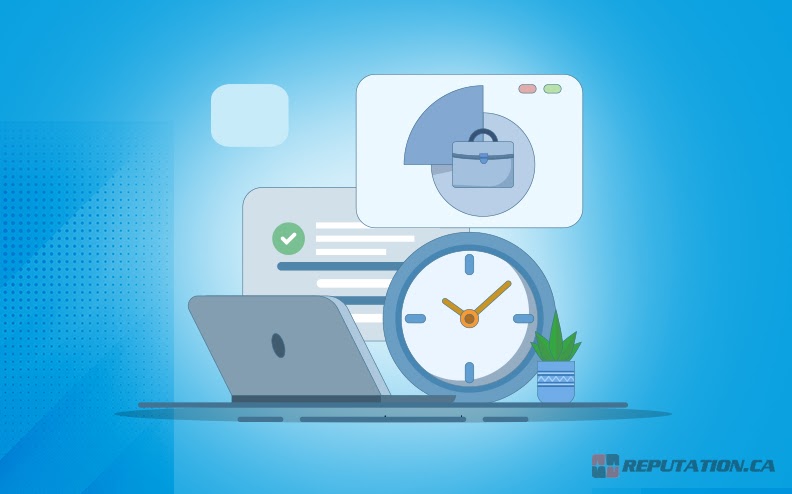
Two weeks is the minimum you should wait before attempting another submission. Google’s systems need adequate time to process your request, and multiple submissions won’t make it go any faster. One thing worth doing is to make sure that the websites you’re citing as evidence have been recently crawled by Google’s bots. Fresh data in their index helps your odds of approval.
Documentation is everything with these corrections, so make sure you have solid records. Write down the exact dates of each submission attempt and list the proof you included with each one. After a few attempts, you might find that some types of evidence work better than others for your goals.
Google rarely explains why it rejects a correction, and I find this very frustrating. Most rejections have zero feedback or any help about what went wrong. All you can do is try again with different documentation or maybe frame the correction request in a new way.
Alternative Ways to Fix Your Knowledge Panel
Sometimes Google’s feedback button just won’t cooperate with what you do. Maybe you’ve submitted your request three different times, and each one got rejected without any explanation. Or maybe your Knowledge Panel shows the data from some ancient database that hasn’t been updated in years. Either way, you’re stuck, and you need to try something else completely.
The answer is actually pretty simple when you know how Google makes these decisions in the first place. Google cross-references information about you from multiple websites around the web. If a few trusted sources all have the same facts about you, then Google gets much more confident that those facts are accurate. So the trick is to go out and update what’s already published about you across the internet.
Wikidata is where I always tell clients to start, since most Knowledge Panels actually pull their information straight from there. Then the next step depends on which professional databases matter most in your particular field. Musicians need their MusicBrainz profiles set up correctly. Business executives should check what Crunchbase says about them. Actors have to make sure that their IMDb pages stay current and accurate. And every industry has its own set of databases that Google treats as authoritative sources.
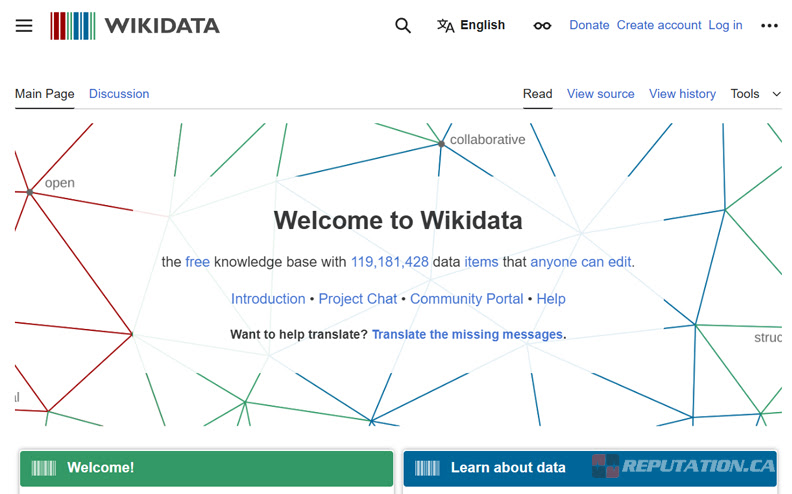
Your official website also carries much more weight than it did a few years ago. Google made some algorithm updates back in 2022 that prioritized information from official sources over third-party websites. You really want to add some schema markup to your website because it tells Google which facts it should trust about you or your business.
After you have updated all these different sources, the waiting game begins. You’ll usually need to wait somewhere between 30 and 60 days before you see any changes in your Knowledge Panel. Google does not refresh these panels right away. The algorithm needs enough time to find all your newly updated information and then verify that it’s accurate. Just make sure you keep all your information the same across every platform during this waiting period. Otherwise, the algorithm gets confused, and the whole process takes even longer.
Monitor and Manage Your Reputation
Thankfully, you have more power to fix them. Google has official feedback tools you can use to report problems. And if those don’t work on the first try, then a few other strategies can help shape the information that shows up about you. When one avenue doesn’t deliver the results that you want, you have backup options. I’ve found that the best strategy is to handle the quick wins first and then move on to the harder fixes if you need them.
The professionals who successfully fix their Knowledge Panel errors all seem to have one trait in common. They treat it as a long-term project instead of a one-time job. Your business evolves, and your career takes new directions. New content about you pops up online constantly. These changes mean that your Knowledge Panel might need updates later. Nobody loves this type of maintenance work, and plenty of clients would rather ignore it completely. But if you keep tabs on your panel periodically, you can also control what story gets told about you.

Knowledge Panel problems are usually just the tip of the iceberg for the reputation challenges that businesses and professionals face constantly. We’re Canada’s leading reputation management team, and we take care of everything from review management and social media strategy to public relations and crisis response. Our clients range from professionals who face cancel culture attacks to businesses that just need to have a stronger web presence. At Reputation.ca, we build each strategy specifically for your situation and goals. Get in touch with us and let our experts help you take back control of your reputation!